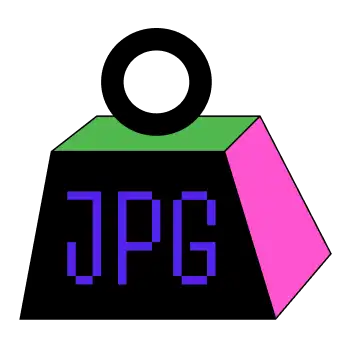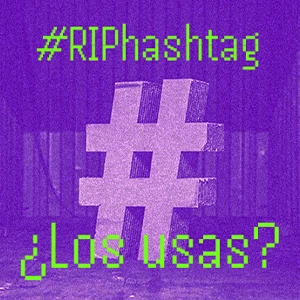Google recommends to change image formats to WEBP or AVIF a better format which is lighter and maintains the same quality in your website.
Avif will be available further on, but you can start with WebP format for WordPress and search other solutions as mentioned in this article: Issues with Avif format in WordPress
So for now Photoshop new version in 2023, allows to “export” in WebP format.
How you can do this is in Windows operating system, in Photoshop open the File menu > Save as a copy… > Choose WebP format

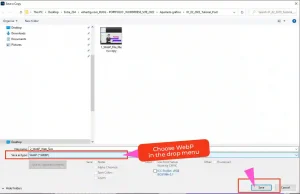
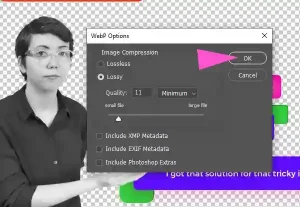
Here is how you can do it via online:
- Donwnload all your website images, or if you have them already stored in your PC or Mac, you can skip this step.
- Convert online all your PNG, JPG to WEBP (there are many services, Convertio is an option)
- Upload all the images again to your website.
- Check your website performance to see better results.
And here is how to install the WEBP file format in Adobe Photoshop:
- Download all your website images or if you have hem already stored in your PC or Mac, you can skip this step.
- Install the WebP extension for Adobe Creative Cloud.
- Export all your PNG, JPG to WEBP or X (there are many services, Convertio is an option)
- Upload all the images again to your website.
- Check your website performance to see better results.
What you get is a faster website, this is then the new way to use images in your website.
There are much more details to have in mind to get a good website experience, here I tell you about the basics.